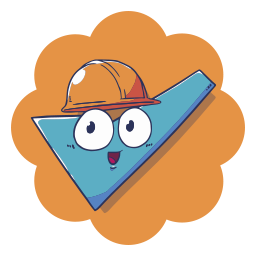
Quality of Life Tips
The Most Official-Unofficial Handbook for FICSIT Pioneers.
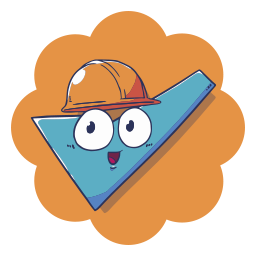
The Most Official-Unofficial Handbook for FICSIT Pioneers.
This page covers lesser-known quality of life tips that can streamline your gameplay and boost your efficiency in ways you may not have realized. From hidden shortcuts to overlooked features, these FICSIT tips will help you optimize your factory-building experience and make your time on MASSAGE-2(A-B)b smoother and more enjoyable.
Hand crafting items by holding left click, or the spacebar, is not efficient and is not standard practice. Simply tap spacebar once, and let FICSIT's "better-than-you workbench" do all the work.
Just like Auto-Crafting, your pioneer will enter a trance like state and continue
chipping away at ore nodes if you simply press and release the interact button when
prompted.
Note: Prioritize building Miners, over using Portable Miners and your hands.
To streamline your construction tasks and view any required parts for an upcoming project, open your build menu and hover over your desired buildable. By pressing the plus icon in the top right corner, you can add it to your To-Do list, seamlessly queuing it for construction. Once added, the required parts will display on the right side of your heads-up display, keeping all necessary resources in view. FICSIT appreciates your continued efficiency.
A manifold is a system that distributes fluids or items evenly to multiple machines,
ensuring consistent input and preventing production slowdowns.
When managing fluid or item distribution, manifolds are key to maintaining efficiency.
By evenly splitting resources across multiple machines, manifolds prevent bottlenecks
and ensure smooth production. To optimize flow, ensure each machine has enough input and
leave space for expansion.
Example
When placing machines, visual guide lines will appear to assist you in aligning inputs,
outputs, and ensuring precise placement in relation to other machines.
To place an additional machine perfectly aligned and adjacent to a machine of the same
type, hold the CTRL key and aim at the side of the existing machine where you intend to
position the new one. Using your scroll wheel will allow you to rotate the hologram for
perfect alignment.
Additionally, FICSIT recommends using the solid blue line as an indicator to ensure that
a machine is perfectly aligned during placement.
When constructing conveyor belts, remember that both style and efficiency are paramount. Straight lines not only streamline your factory’s operations but also elevate its aesthetic appeal. To simplify the creation of straight conveyor belts, activate your build gun's "Straight Mode" by pressing the R key. FICSIT thanks you for your attention to detail.
To nudge a placeable object or building, press the "H" key to lock it in place. Once secured, utilize the arrow keys on your keyboard to make precise adjustments. For finer control, hold the CTRL key while using the arrow keys to execute a half-nudge.
Join the community:
Kick
Twitch
YouTube
Discord
Or show your support through a tip!
Support Development